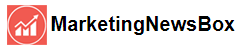Your content isn’t polished until you make it accessible to all.
Google regularly introduces new accessibility features and updates to enhance the accessibility of digital content. However, marketers shouldn’t just rely on third-party sites to break down barriers so everyone can enjoy your content.
The Web Content Accessibility Guidelines provide a foundation based on four principles related to how people interact with content — operable, perceivable, robust, and understandable. For example, a visitor uses a keyboard instead of a mouse, or someone uses voice commands to navigate a website. Audience members might use screen readers to read the content aloud or a screen magnifier to read sections of the content.
To achieve accessible digital content and websites that include all members of your audience and adhere to accessibility laws, follow these practical and easy-to-implement tips:
1. Optimize title tags and headings
Ensure that visitors can easily understand your content’s structure and find the information they need, whether they do it themselves or use voice assistants. Use clear and unique page titles and headings, including relevant keywords, and ensure that it flows logically.
Use only one H1 tag. Keep your subheadings in sequential order (H3 after H2, etc.) and precisely describe the content. For example, instead of using “Things To Know” as the H2 subhead, make it “Things To Know About Accessible Content.” With this approach, visitors can know what to expect of each section of the content.
2. Create accessible tables
Tables inside text can be difficult for screen readers to interpret. To make your tables accessible, don’t cut and paste them from other documents or add them as image files. Use cascading style sheets (CSS) to create them so voice assistants can read them easily.
3. Use descriptive anchor text for links
Read these two statements:
- To learn more, click here.
- To learn more, review WCAG standards.
The first option says almost nothing. The second — and better — choice describes what the user can expect when they click the link.
With your anchor text, avoid generic phrases, consider using a target keyword, and be concise.
4. Include descriptive alt text for images
Descriptive alt text helps search engines interpret image content, makes it possible for the visually impaired to understand what’s shown, and potentially boosts your website visibility and rankings on Google. Write alt text for every image and video posted on your site and social media channels. Add captions for content published on sites, such as Instagram Reels, that do not have an alt-text option.
Here’s the alt text used to describe this image in a recent article from the Content Marketing Institute: “The e-book headline in this example from OptinMonster is straightforward: 50 Smart Ways to Segment Your Email List.” The alt text describes the image (e-book headline) and the reason for its inclusion (straightforward).
If the image is a logo, write “[company name] logo.” Get specific when possible. For example, instead of explaining an image as “business insurance,” say the kind of insurance.

5. Add public sitemap
Sitemaps allow visitors to quickly find the content they need and help search engines to index your pages.
An XML sitemap generally gets the most attention because it’s helpful for search engine crawlers. An HTML sitemap, though, provides a clear, accessible overview of the essential pages for visitors. It is usually presented in a clickable format and found in the footer, making it easier for users to navigate your website.
Here’s an excerpt of the publicly available site map from fashion company Mango. It highlights the women’s section, detailing the types of clothing, shoes and accessories, and plus-size categories available.

Ensure that your site includes both an XML and an HTML sitemap.
6. Make social media content accessible
Many marketers prioritize making their websites accessible but overlook their social media channels. Some hesitate to spend time on social media accessibility because it’s not required under WCAG 2.1 standards. However, given that 85% of Gen Zers say social media affects their buying choices, it’s a smart decision to post accessible content.
Follow the same tips as for your website content — add captions and transcripts for video and alt text to images, such as this one that We Rate Dogs did in its Instagram post about Pioppi: “a blue staffy pokes his head up above a piece of furniture, front paws resting on a bit of white fabric. His ears are out wide, and his eyes glint with a hint of mischief as he smiles a close-mouthed grin your way.”

You also should consider incorporating a sign language interpreter into your videos and events as they can be more helpful in localizing the conversation or supplementing the auto-generated transcripts.
Write accessible hashtags by capitalizing each word, like #MyCanyon, #ChelseaSodaro, #CanyonSpeedmax, #Triathlete, and #Triathlon, in the post below. It makes it easier for screen readers to pronounce each word separately.

Don’t use many emojis. Voice assistants read every emoji aloud. Hearing 10 emojis in a row, for example, would be challenging for any user.
To learn more about social media accessibility, read this guide from the UK’s Royal National Institute of Blind People.
7. Use accessible language
Your words are as important as your content’s organizational structure. Exacting language and a well-structured format make content easy to understand for everybody.
Website Accessibility Initiative guidelines say you should use clear and simple language or provide a simplified version. If you must use uncommon words, idioms, phrases, and abbreviations, explain them.
Other suggestions include using bullet points, creating emphasis within the text, and indicating the content’s language with the “lang” attribute in HTML.
You can use tools like Grammarly or Hemingway Editor to help simplify the content.
8. Create accessible calls to action
Don’t forget to craft accessible CTAs to encourage all people to take the next step. To do so, follow these tips:
- Write descriptive and action-oriented text.
- Consider color contrast. The minimum ratio should be 4.5-to-1 for most people to read the text. However, that varies based on text size or WCAG conformance level. Use this contrast checker to determine whether your CTA button meets accessibility guidelines.
- Place your primary CTA above the fold so users can see it without scrolling down the page.
- Adjust the size and placement of your CTA in the mobile version to ensure that it is still effective.
Regularly assess your content for accessibility
To evaluate your site’s performance, you can use free website accessibility checker tools like Accessibility Checker or Google Lighthouse. Any time you make changes or add content, you should ensure that the update is accessible.
As shown in this screenshot of an audit of www.Paralympics.com, Accessibility Checker gives the site a score out of 100, identifies whether the site is compliant, and highlights specific accessibility issues.

In your reviews, you can also ask users with disabilities to test your site. Publish a pledge for website accessibility on the site and note how people can request accommodations.
In today’s world, it’s vital to understand that accessibility is not a choice but a must. When you create accessible online content, you help create a more inclusive online environment where everyone can have access and engage.
All tools mentioned in this article were suggested by the author. If you’d like to suggest a tool, share the article on social media with a comment.
HANDPICKED RELATED CONTENT:
Cover image by Joseph Kalinowski/Content Marketing Institute